Screenshots
Virtual machine list
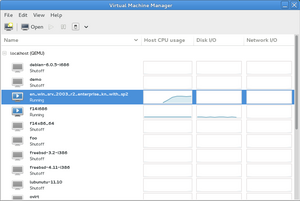
The main window shows the list of hypervisors and the guests they host, along with performance summary for any running guests
New connection
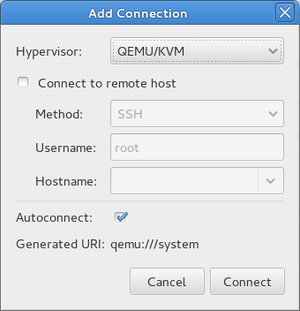
Multiple hypervisor connections are permitted, to both local and remote hosts
Host details
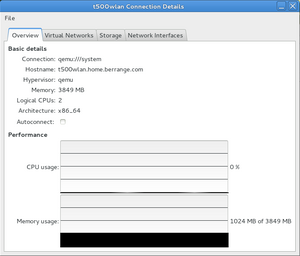
The host details dialog shows a summary of host performance
Host virtual networks
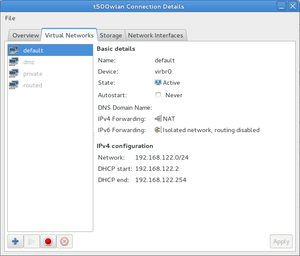
Virtual networks are used to connect virtual machines to the physical network
Host storage pools
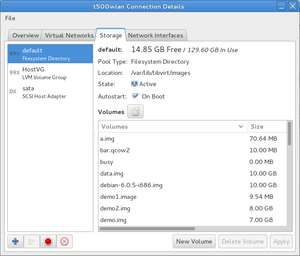
Virtual machine disks are allocated from volumes present in storage pools
Host network interfaces
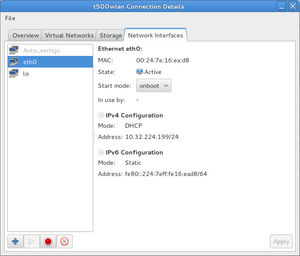
Host network interfaces can be managed to control host connectivity
Guest performance
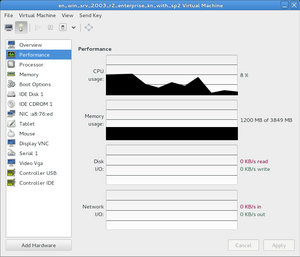
The guest dialog shows the overall virtual machine performance
Guest summary
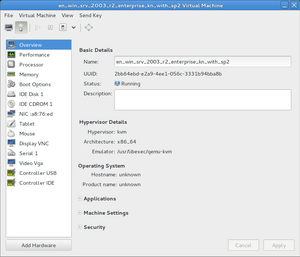
The guest dialog shows the basic properties of the virtual machine
Guest CPU
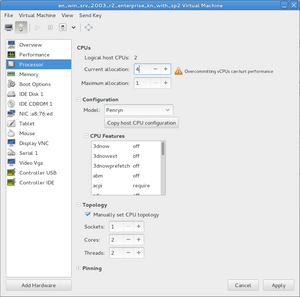
The guest virtual machine CPU can be configured to match the host, or not as desired
Guest console
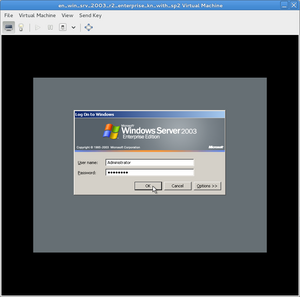
SPICE or VNC are used to present the graphical console of the virtual machine
